Popular
sidebar_position: 1 id: Popular
Common Issues
Throughout the development and operation of the project, users have encountered many questions and problems. In this section, we have collected the most frequently occurring ones and provided detailed answers and solutions.
No Connection to the Api Server
A common issue is disconnection or lack of connection to Gml.Web.Api (the data provider).
Symptoms
* Error: Authorization service error. Contact your platform administrator.
* If you run docker ps -a on your server, you may see the Gml.Web.Api container has stopped.
* The service is unavailable on port 5003, for example:
* http://localhost:5003 * http://192.168.31.200:5003 * IP_SERVER:5000
Possible Solutions
* Check your internet connection and ensure the connection parameters to the Gml Api server are configured correctly.
* Verify that your frontend can see the server, and that the device opening the Gml.Frontend page can reach Gml.Api (How to check)
* Check the Gml.Frontend configuration file .env in the folder src/Gml.Web.Client/.env, it should look like:
# Address to Web Api
NEXT_PUBLIC_BACKEND_URL=http://localhost:5003/api/v1
NEXT_PUBLIC_MARKETPLACE_URL=https://gml-market.recloud.tech
> Note! There should be no trailing / in the address, and the correct protocol http or https must be selected.
If you have fixed the error, run the update script to re-download and rebuild all necessary system components.
Game Settings Not Saved
This is normal launcher behavior. For security and integrity of game clients,
the launcher deletes everything unrelated to the game client folder, including files, when starting the game.
To solve this issue, a whitelist of folders and files has been created.
Read this page and add the options.txt file to the whitelist.
Minecraft Version Not Available
We support only official game repositories and modded clients. All versions are automatically parsed from official sources. This allows us not to track Minecraft updates manually—they will appear automatically without updating the Gml panel.
Unable to Restore Game Profile
Symptoms
You may see errors like these:
Note that not all game clients support certain system formats.
For example, 1.20.1 is not supported on OSX systems with 32-bit architecture, which is normal. Such errors can be ignored.
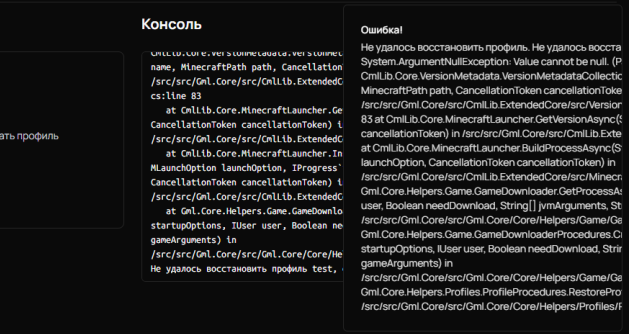
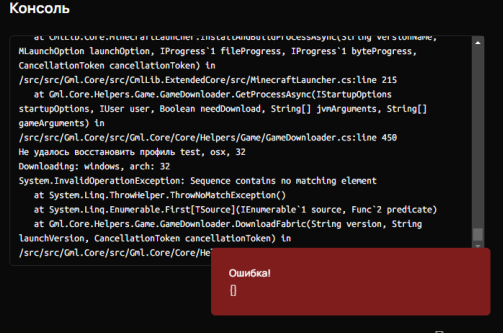
If errors of this kind occur, they may be more serious. Gml Backend is designed to self-repair, but some administrator actions may break profile integrity. In such cases, the only solution is to recreate the game profile.
Also, such errors may happen if the Minecraft client file was not fully downloaded, or there was an ISO/OSI-level error. In this case, try to "Download the client again" or, as mentioned earlier, recreate the profile completely. Transport-level issues cannot be fixed from the launcher side.
Projects Missing in the Launcher
Symptoms
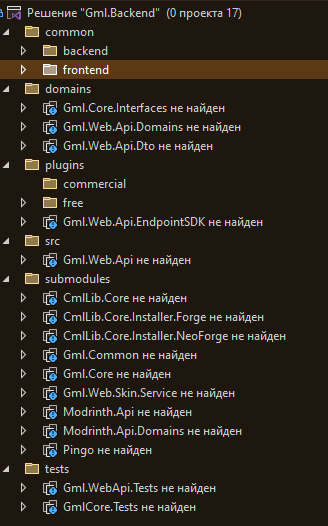
You cannot see all projects or only partially.
Solution
You need to download the launcher’s dependent projects. In the project root, there are bat and sh files to run depending on your operating system. If nothing happens or the console closes immediately, check if Git version control is installed.
Minio Not Working
Minio may fail if a too-simple password was set during installation.
Change it in the .env file and restart the project with docker compose restart.
Connecting Discord
To connect Discord to your launcher, register a bot on the official Discord website and fill in the corresponding page in the Panel.
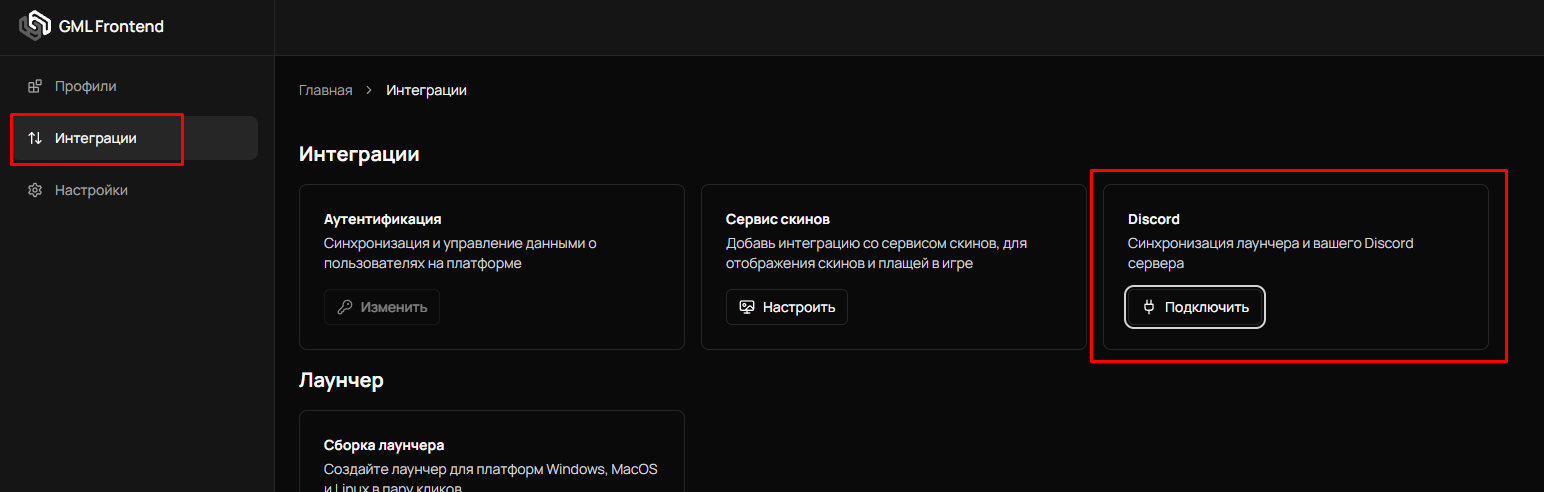
File System Error
Symptoms
You see this error and the profile cannot be opened.
Solution
The error is self-explanatory. Restart the entire Gml service with docker compose restart or restart the server itself.
This error can be caused by file locks from another process or system service.
Server Not Starting with authlib-injector
Symptoms
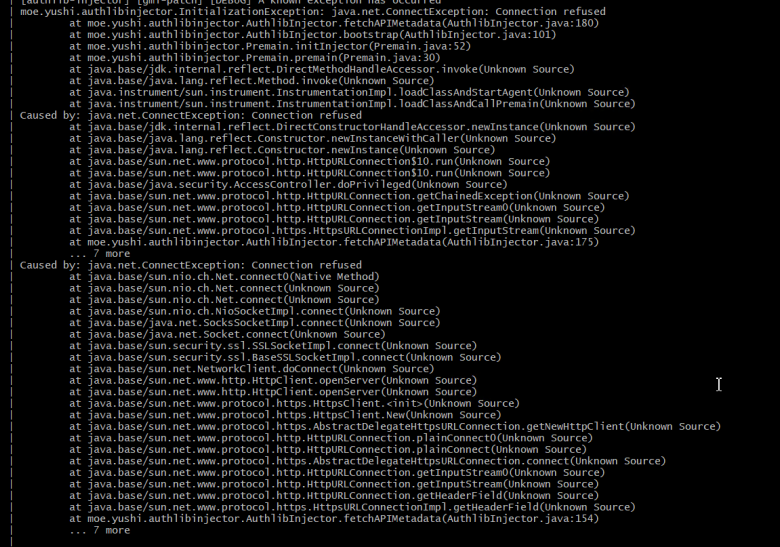
You see this error and the game server crashes.
Solution
The issue usually occurs because the wrong protocol (http or https) is specified in the startup parameter.
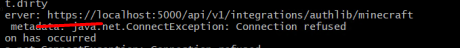
For localhost and IP addresses, only http is allowed.
Try visiting the address; you should see something like this:
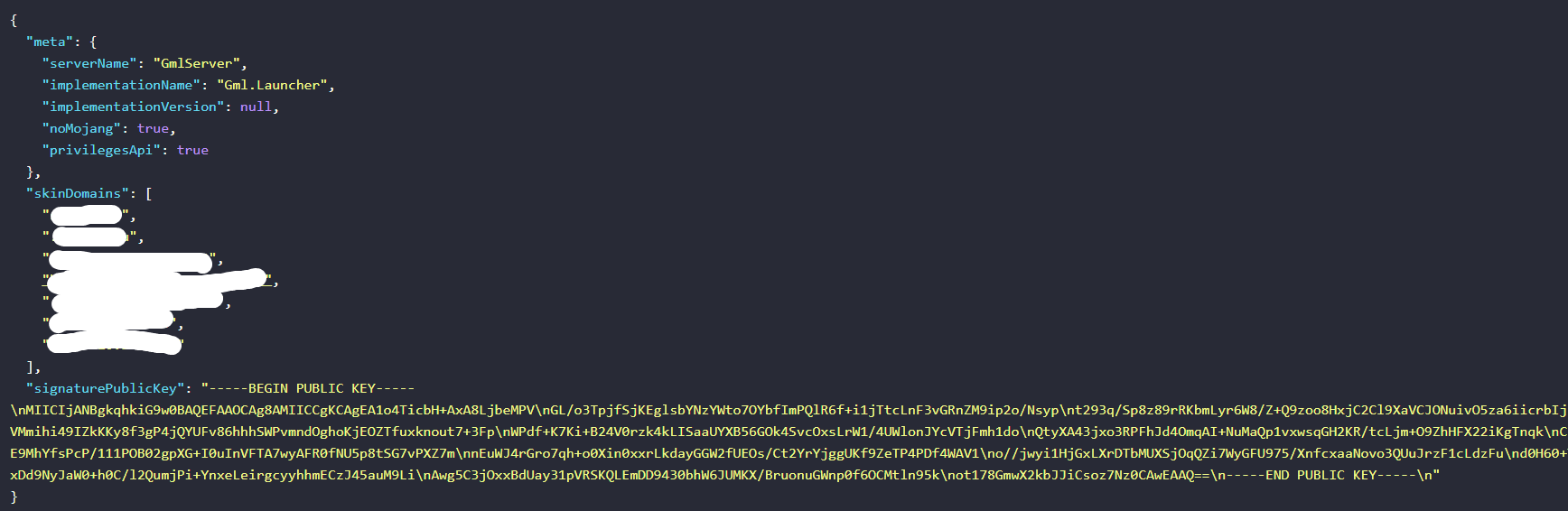
JAVA Not Detected
Symptoms
You see this error, and the game client won’t start.
Solution
Your profile is not fully downloaded or built on the server. First, try rebuilding the profile or download the profile again.
Authorization Service Data Exchange Error
Symptoms
You see this error, and authorization fails.
Solution
The Gml.Web.Api authorization server does not see (or returns an invalid response for) your site or CMS used for user authentication.
Ensure the Integrations -> Authorization section is configured correctly.
GmlBackend Folder Empty
Symptoms
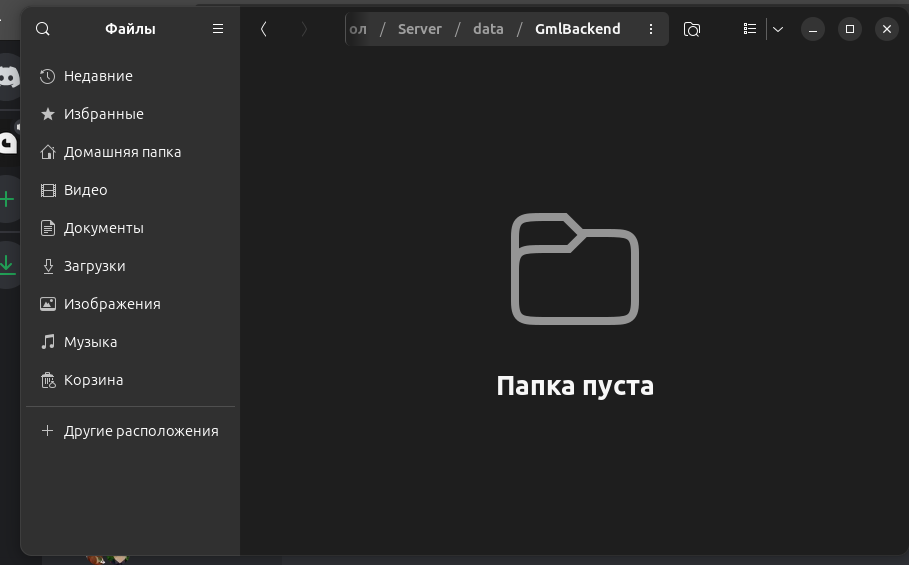
You see something like this in the data/GmlBackend folder.
This indicates an incorrect installation.
Ensure your project name in the .env file has no spaces or special characters.
Forgot Admin Panel Password
Solution
Run the update script. The server part will remove all users but will not touch profiles.
Project Not Found at Path
Symptoms
You see something like this.
Read the documentation for building via the panel.
Login Error: Authentication Services Disabled for Maintenance
Solution
This occurs when your system, site, or platform returns incorrect UUIDs.