Creating an External Application
External applications allow you to integrate third-party systems with Gml Backend and use the REST API to manage game data, profiles, and servers.
How to Create an Application
-
Open the Section
Go to Settings → Applications.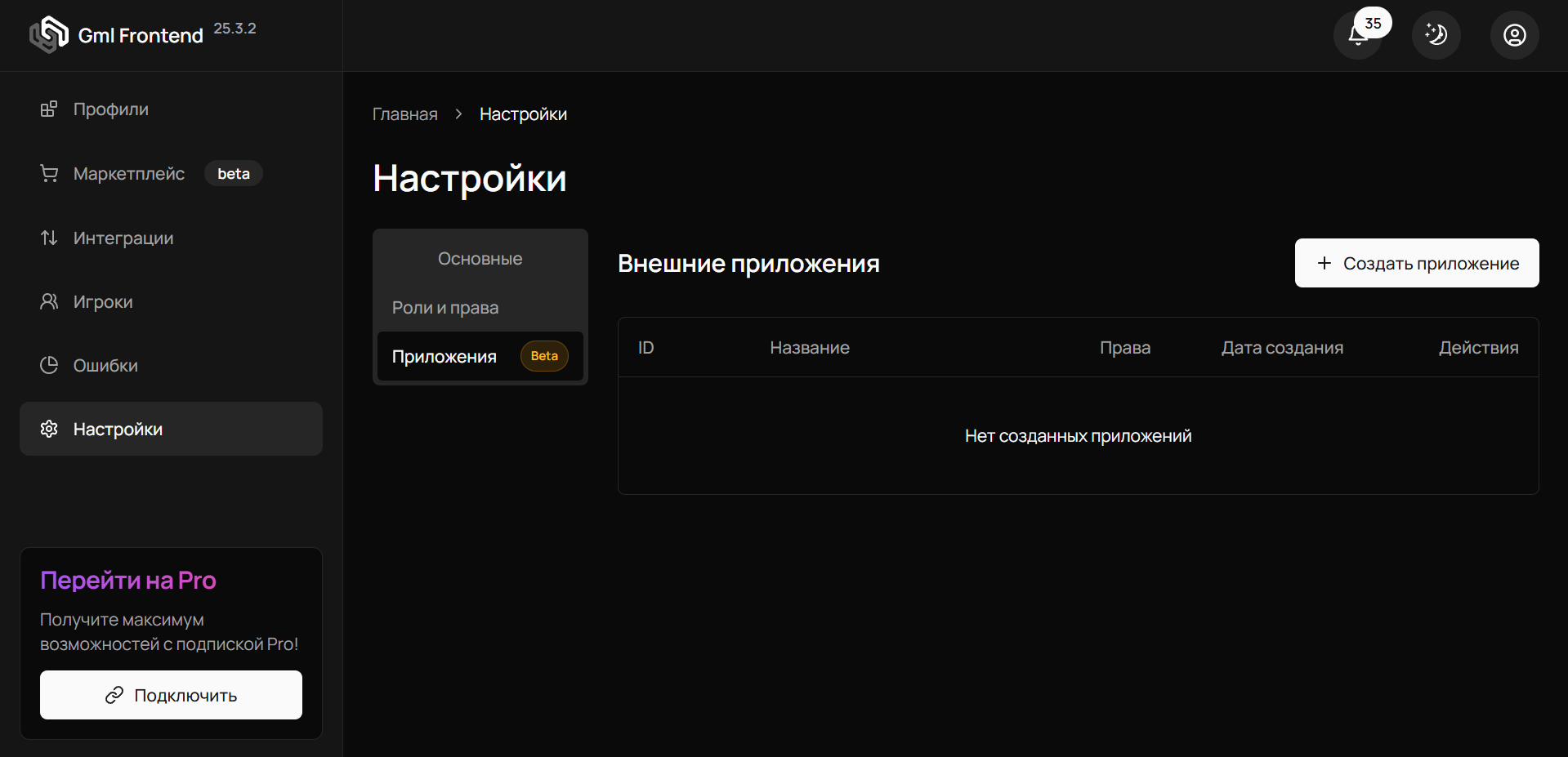
-
Click the
Create Applicationbutton.
A window for creating a new application will open.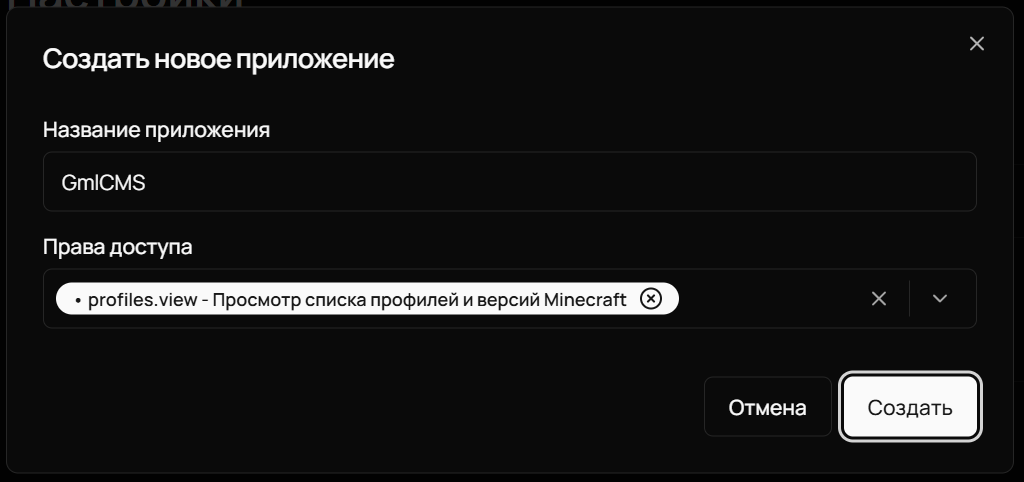
-
Enter the Application Name
Provide a name to identify your integration.
For example:GmlCraft,LauncherUpdater, orDiscordBot. -
Select Access Permissions
Permissions determine what actions the application can perform via the API —
for example, managing profiles, users, or launcher builds. -
Click
Create.
The application will be added to the list, and the system will display an access token.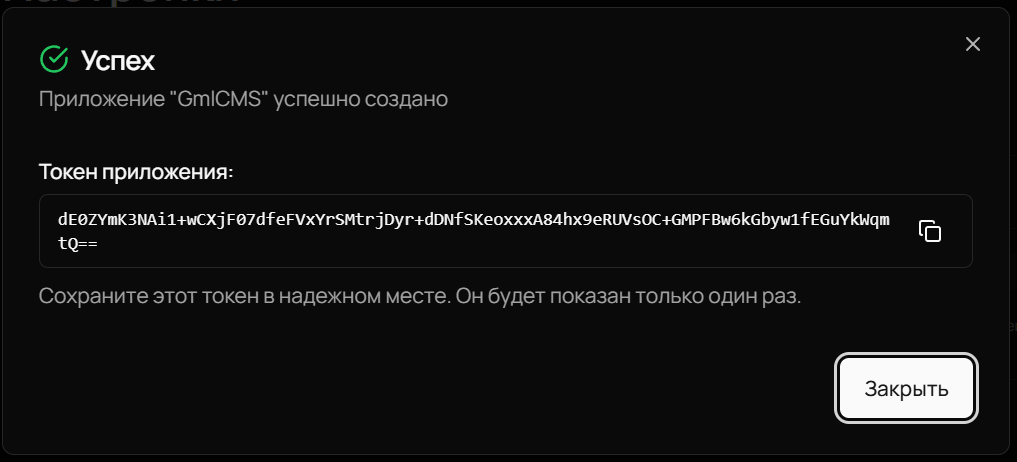
-
Save the Application Token
The token is shown only once.
Save it in a secure location — it is required for API authorization.
Important
- A lost token cannot be recovered — create a new application if necessary.
- Only share the token with trusted systems.
- Each application has its own set of permissions limiting data access.
Example of Using the Token
After creating the application, you can access the Gml Backend API by including the token in the request header:
curl -X GET https://api.gml.dev/v1/profiles \
-H "Authorization: Bearer <YOUR_TOKEN>"